Guide to Installing and Using PC-Covid for QR Code Scanning, Health Declaration, and Mobility
The PC-COVID support application has been uploaded to app stores so that users can search for it with the name PC-COVID Vietnam on the App Store and CH Play. Today, we will provide detailed instructions on how to install and use PC-Covid to scan QR codes, declare health information, and navigate.
1 What is PC-Covid application?
The PC-Covid application will be a unified anti-epidemic app, integrating and replacing the anti-epidemic apps currently being implemented by the Ministry of Information and Communications and the Ministry of Health.
PC-Covid integrates all necessary features, including
- Vaccine certification and information
- QR code for health declaration, domestic movement declaration, movement history…
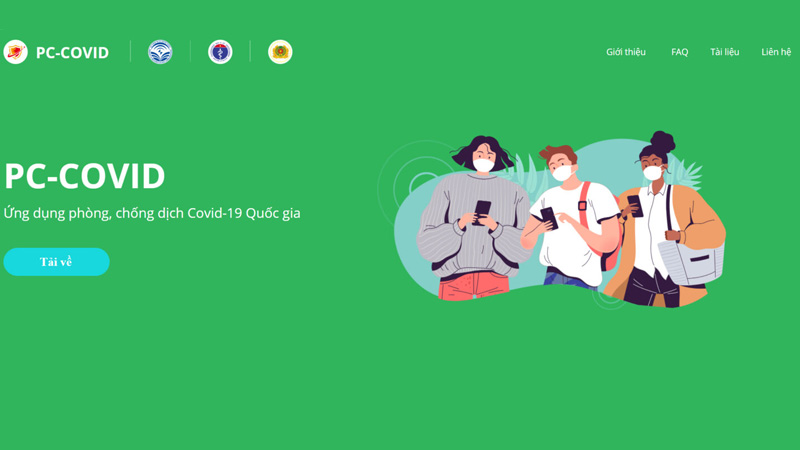 PC-Covid application
PC-Covid application
And it will be the only application replacing all previous anti-epidemic apps nationwide. After installation and login, data from previous apps will be displayed on PC-Covid, without requiring users to re-declare from the beginning.
Note: This application is developed on the platform of , so phones that have Bluezone pre-installed will be updated to PC-Covid and synchronize old data, so users do not need to enter personal information again.
2 How to install and use PC-Covid to scan QR codes, declare health information, and navigate
Step 1 Download the application
First, you access one of the two links below to download the PC-Covid app
Download PC-Covid on App Store
Download PC-Covid on CH Play
Step 2 Log in
After downloading the application, you open the app and click Continue.
Then, you enter your phone number to register or log in to the PC-Covid app.
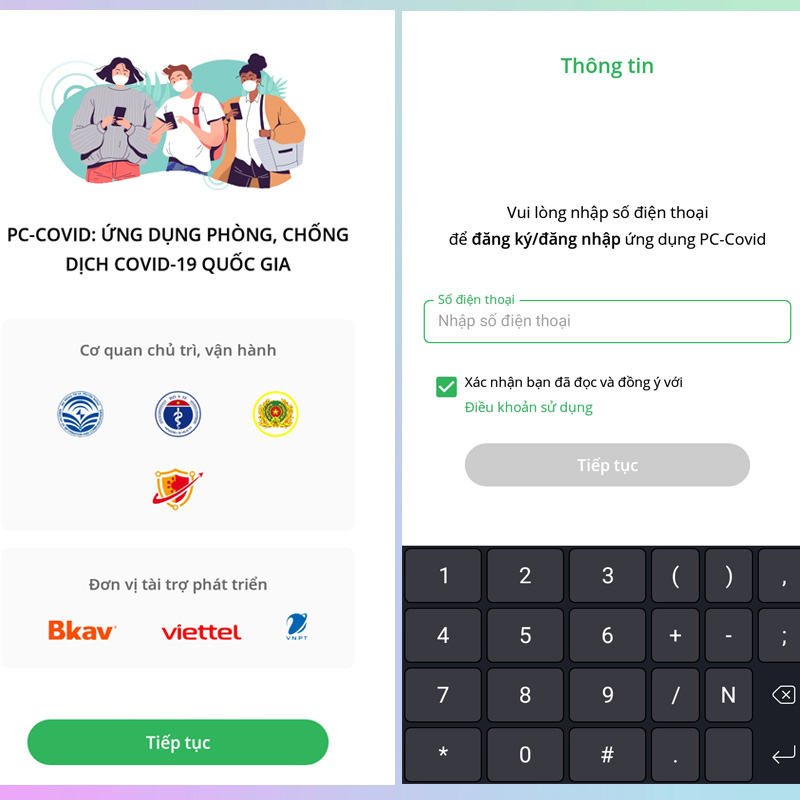 Log in
Log in
Step 3 Enter OTP
Then, you will receive a 6-digit OTP, enter the OTP as required and click Activate to verify your phone number.
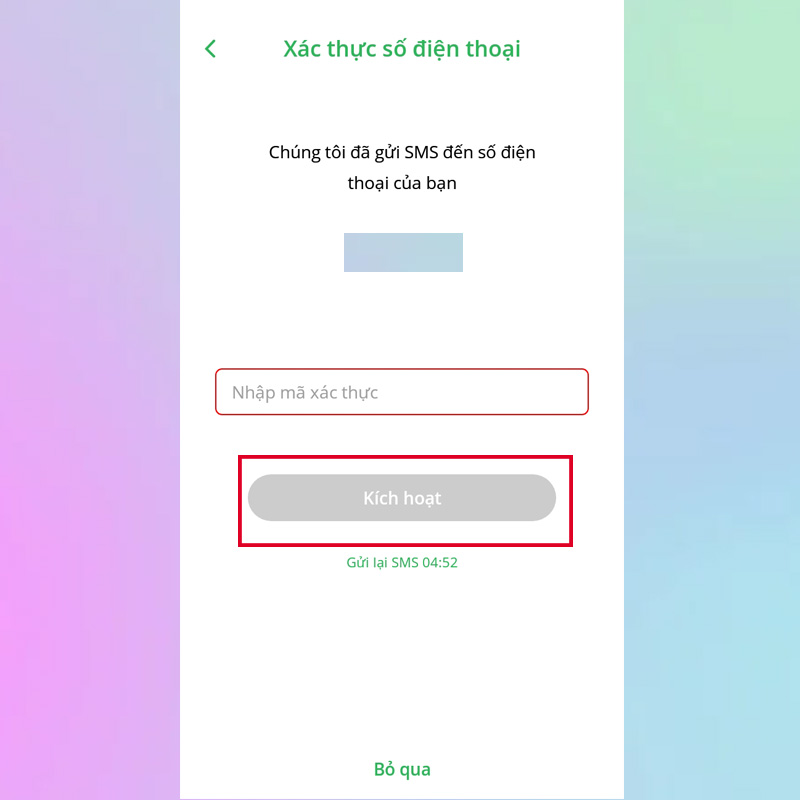 Enter OTP
Enter OTP
Step 4 Allow access
At this point, the app will ask you to grant some access rights to your phone.
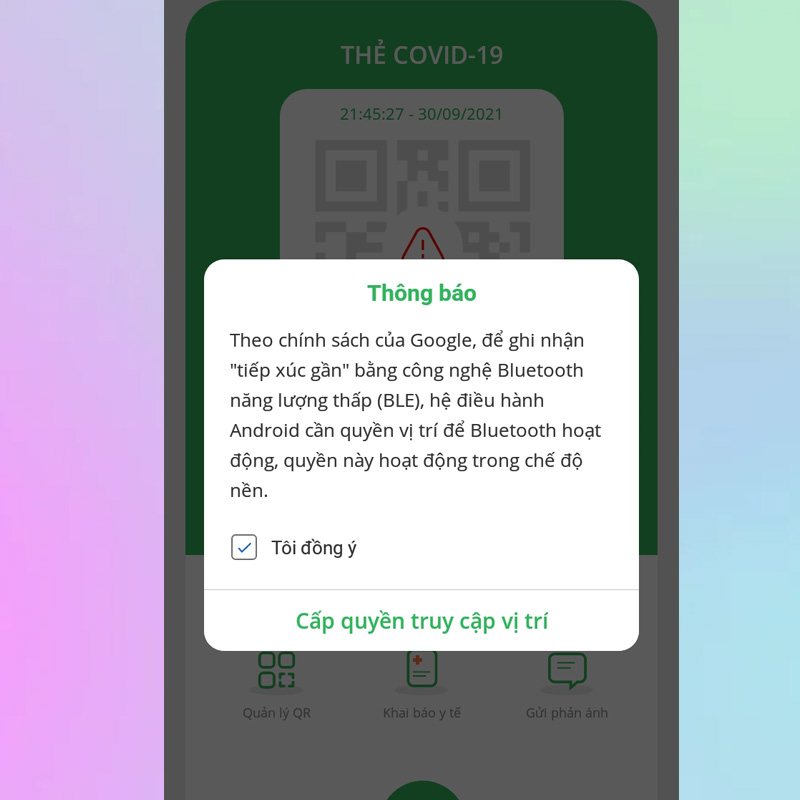 Allow access
Allow access
After logging in, the app will display basic information such as:
- Full name
- Gender
- Year of birth
- Vaccine information, Covid testing.
- Personal QR code: used to scan when entering public places.
If you do not see this data, you click the synchronize status button to update and display your information.
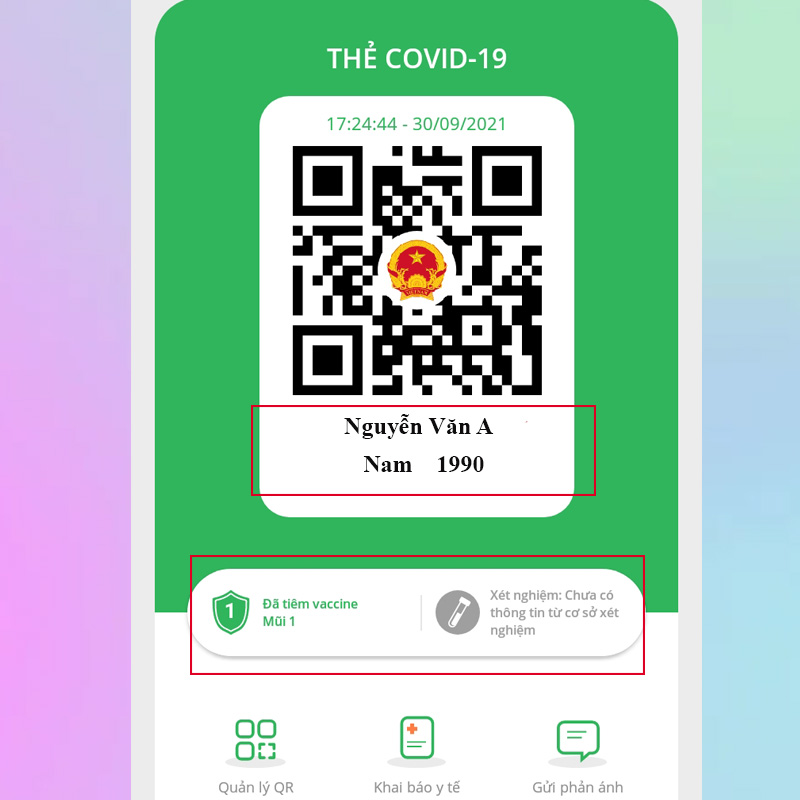 Information in the app
Information in the app
3 How to declare domestic travel on PC-Covid
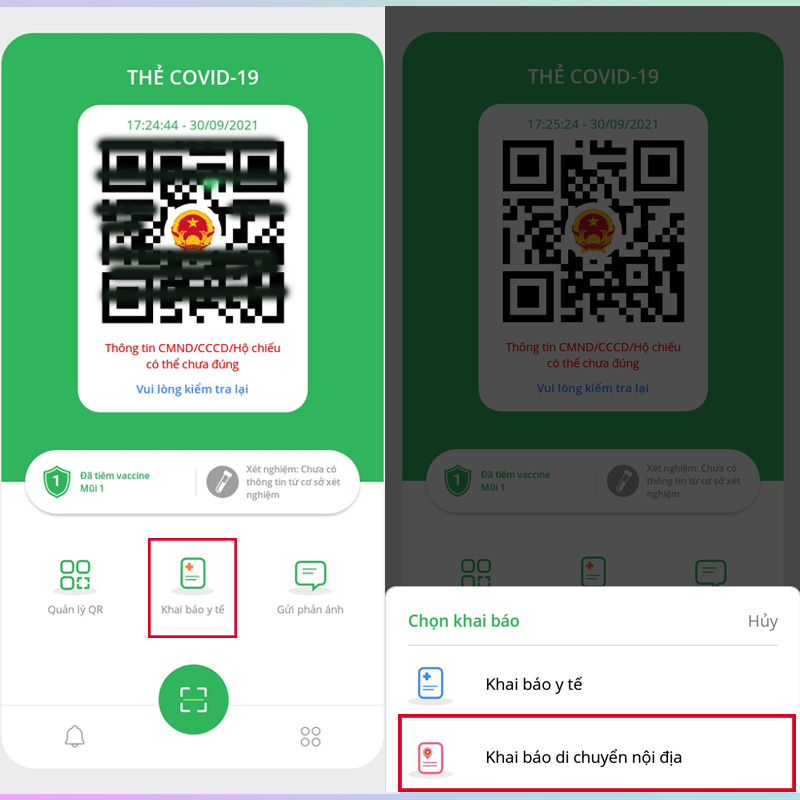 Declare Domestic Travel
Declare Domestic Travel
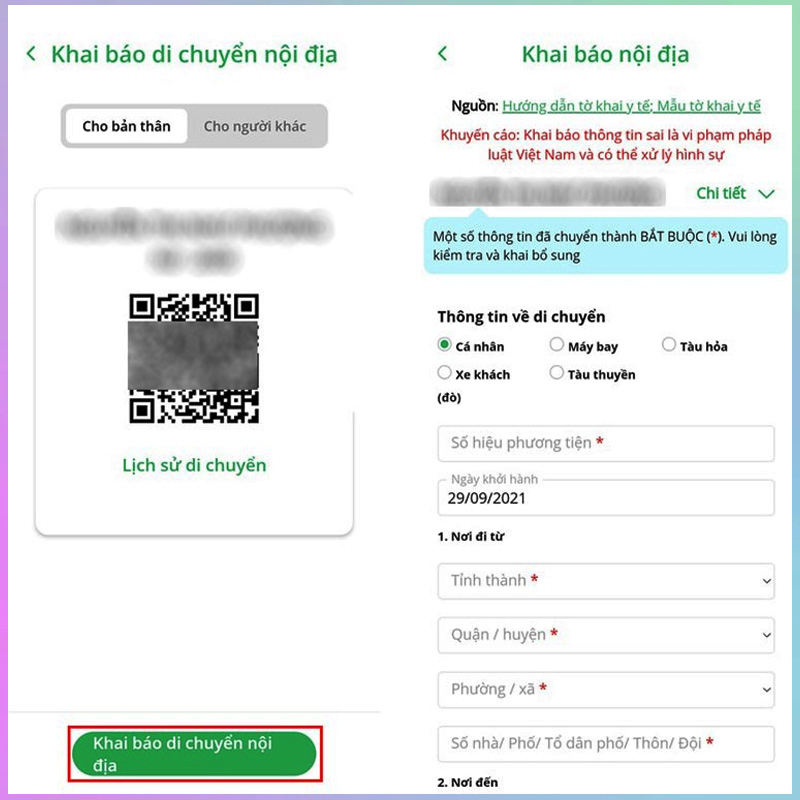 Proceed to fill in all the necessary information on the Domestic Travel Declaration form
Proceed to fill in all the necessary information on the Domestic Travel Declaration form
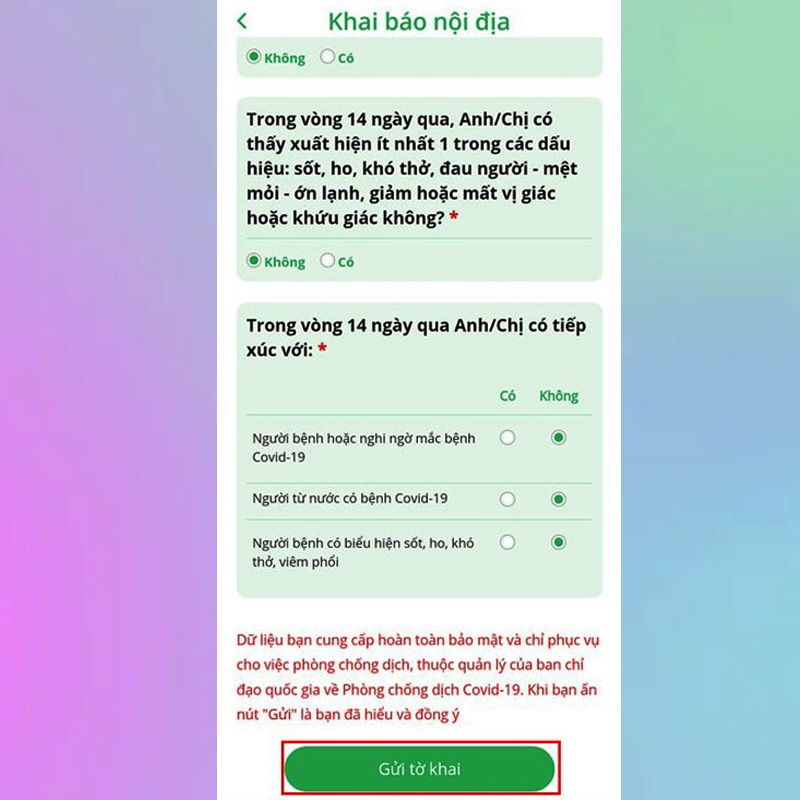 Submit Declaration
Submit Declaration
Note: Currently, the PC-Covid app is still in the process of improvement, so some information has not been updated. In the meantime, you can to replace the travel declaration during this time!
Above is a detailed guide on how to install and use PC-Covid to scan QR codes, declare health information, and navigate. Please quickly install the app for convenient travel! Wish you good health!
The post https://meo.tips/featured/guide-to-installing-and-using-pc-covid-for-qr-code-scanning-health-declaration-and-mobility/ appeared first on Meo.tips.
View more from Meo.tips:
Selecting the Right Melon: Straight or Curved?Uncover the Meaning Behind the Circles on Disposable Chopsticks – Not Everyone Knows!
Explore the Top Must-Visit Virtual Living Check-In Spots in Tay Ninh
5 Fixes to Common Culinary Blunders
“Eliminate Mosquitoes Rapidly at Home with These 5 Non-Chemical Devices”
Easy Tips to Keep Your Home Dry During Wet Seasons
2 Easy, Safe and Effective Home Waxing Techniques – Essential Instructions
Exploring the Environmental Impact of E-Waste
Using a Hair Dryer to Get Flawless Nail Art in a Jiffy
“Maintaining Gorgeous Hands While Doing Daily Chores: 6 Tips”
Where to Find the Best Low-Cost and Less-Crowded Getaway for the Holiday Period of 2-9?
Discover the Best Attractions in Hoi An, Quang Nam
Discover 20 Unexpected Ways to Extend iPhone Battery Life
Create Your Own Handmade Smartphone Stylus with Foil and Cotton Swabs
Identifying the Cause of Refrigerator Condensation and How to Eliminate It
Which Hand is More Convenient for Wearing a Watch: Left or Right?
“How to Get Started With Printer Use: A Guide for Beginners”
12 Strategies for Optimizing Phone Battery Charging While Protecting the Device
“10 Simple Home Remedies for Oily Skin Acne”
Tet 2021: Exploring Popular Destinations for Travel Abroad
Comments
Post a Comment